If you are entering records via one of the "Enter a list of records" type forms, it is possible to change the settings for the species names that you can choose from. To do this, you need to click on the filter icon next to the "Species" column heading:

This opens up a window where there are two settings that you can change:
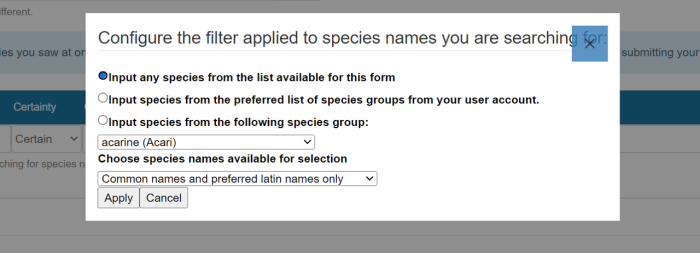
The first of these settings allows you to specify that you only want to see species names from a particular species group, so that if you were entering a list of plants you could restrict the species name searches to show only plants.
The second setting allows you to choose whether you want to see common names or scientific names, and whether you want to see only the current preferred scientific name, or any older versions of the scientific names (synonyms):
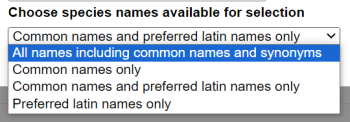
Once you have chosen the settings that you want, click on "Apply".
Synonym example
If you set your form to show "All names including common names and synonyms" you will be able to enter records using the older, non-preferred names. For instance, the Common Marbled Carpet moth used to be called Chloroclysta truncata, but the genus name changed recently and it is now Dysstroma truncata. If you form is set to show all names, you will be able to add this moth using the name Chloroclysta truncata:
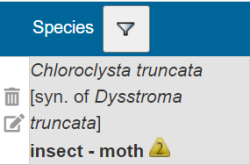
When you enter Chloroclysta truncata the name is accepted, and it displays that this is a synonym for the current recommended name Dysstroma truncata. The name you used to enter the record will be stored in the database, but any reports and downloads will display the record using the current recommended name.
