iRecord allows you to set your account into "training mode". If you do this, you can try out the recording forms and add some 'pretend' records to familiarise yourself with how things work, before switching back out of training mode to add your real records.
Any records you add while in training mode will be stored but not made visible to any verifiers, and will be hidden from view for all users of iRecord unless they are also in training mode. You can see them and download them while you are in training mode yourself, but as soon as you come out of training mode they will be hidden.
Switching into training mode
Log on to iRecord and click on "My account" at the top-right of the page. Then click on the "Edit" tab:
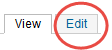
Scroll down the page and find the tick-box for "Training":
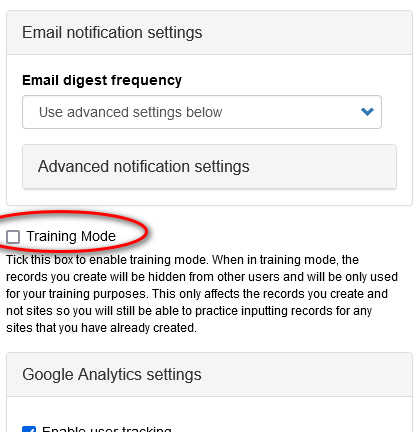
Tick the box, and then don't forget to scroll down to the bottom of the page and click on Save.
You account will stay in training mode until you go back and untick the box (and then Save again). All the time that you are in training mode you will see this message at the top of your iRecord pages:
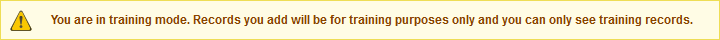
Please note that if you set your iRecord account to Training mode and then try to synchronise records from the iRecord app, the records from the app will only be stored as training records.
