Activities on iRecord are a way of organizing recording to enable the compilation and reporting of records for particular sites or geographic areas, and for particular species or groups of species; they are a great option for those running a bioblitz.
Once a recorder has joined an activity, it is easy to submit records to it either via the website or via the app, and the administrator of an activity can download all records submitted to their activity.
Some recording schemes have their own activities, linked to specially-developed data entry forms tailored for their particular group. In addition, there are many local groups recording a single reserve or area. If you are part of a group recording on a nature reserve, an activity can let everyone join so that you can share each other’s records and see what has been found. This is much easier than having to filter and sort records from the main database. You can also add boundaries and areas that everyone can use for recording, providing an easy way to share site boundaries with others. The activity can provide data summaries and species lists, amongst other features.
Have a look at the Activities pages to browse those that have already been set up - examples include this local moth group Activity and this national park Activity.
Find out how to join an existing activity or set up your own activity.
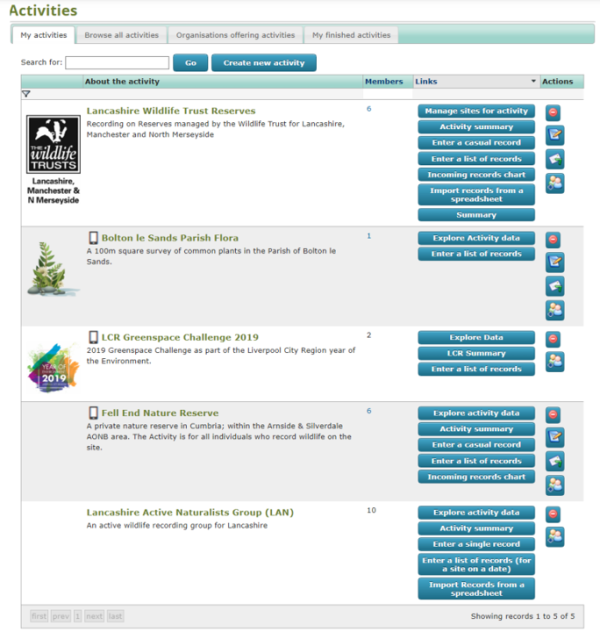
An activity has to have at least one Administrator, only they can set up, and subsequently edit, details about the Activity. There are tabs for My activities, all activities, organisations and old, completed activities.
