iRecord provides access to wildlife records submitted by a wide range of people. The records may have been added directly to iRecord, or may come via other websites and apps that share data with iRecord for verification purposes.
Verifiers are asked to assess which records are acceptable for their recording scheme, and give each one an appropriate status, using a set of terms that show whether a record has been accepted or not, and on what basis that decision has been made.
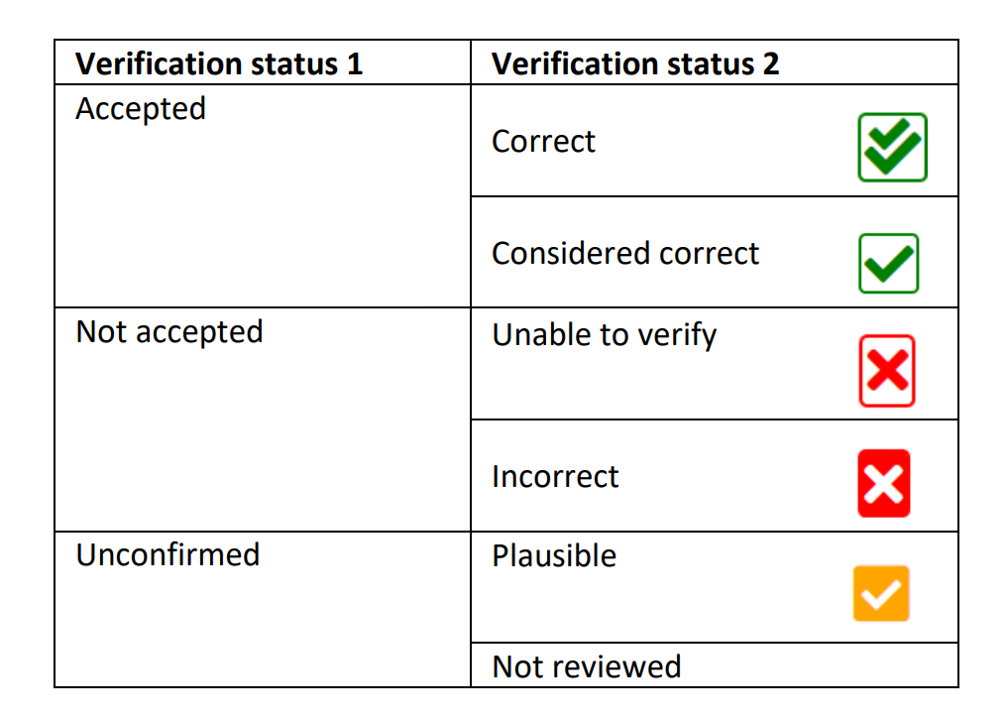
Explanation of terms for verification status 1:
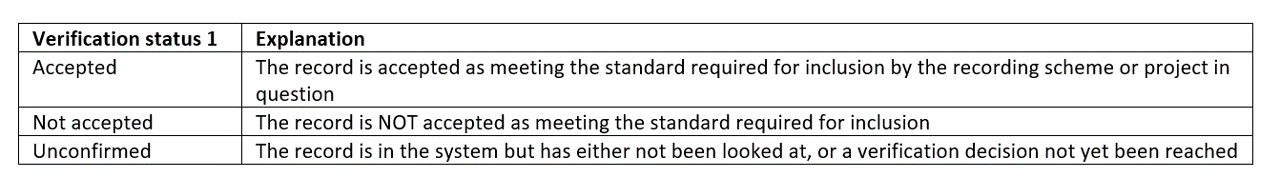
Explanation of terms for verification status 2:
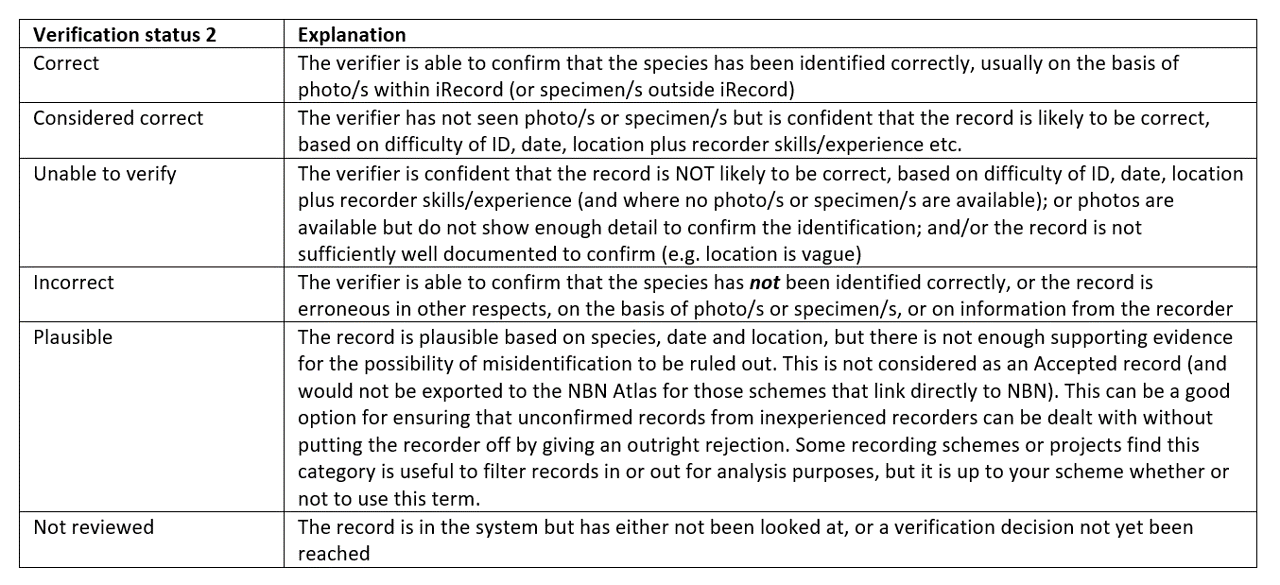
It is possible to use only the status 1 terms, giving a simple choice between Accepted or Not accepted. (See section 7.1 below for how to set your verification page to display the status 1 or status 2 terms.)
When viewing individual records in the verification grid, decisions can be applied via the verification status buttons that appear above the record details pane:
![]()
When using one of the multiple record verification options (see section 9 below) the buttons move to the top of the verification grid.
