This new page is designed to make it easier for verifiers to review records that have photos attached. Photo records will still be shown on the main verification page as well, so verifiers can choose whether to do all their verification on the current page, or try the new one for the records with photos.
There are two versions of the page (they can be accessed under the “Verify” menu):
• For all photo records except iNaturalist
• For iNaturalist records
The new display shows photos at a larger thumbnail size to begin with, and makes it easy to open up an individual ‘record card’ that increases the size again, and enables each record to be verified. The nest record in the sequence then gets displayed automatically, reducing the number of mouse clicks you need to do.
This feature was developed as part of Butterfly Conservation’s “Supporting Science” project. We are grateful to BC and all verifiers who provided input to this project and helped to steer the development of a range of new features for iRecord.
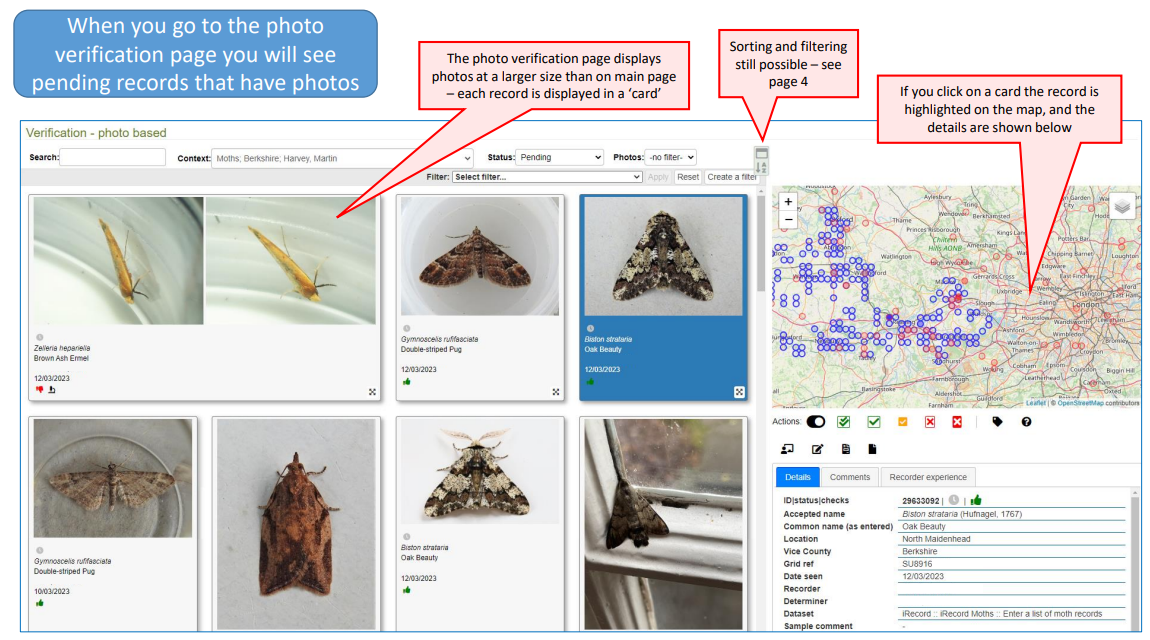
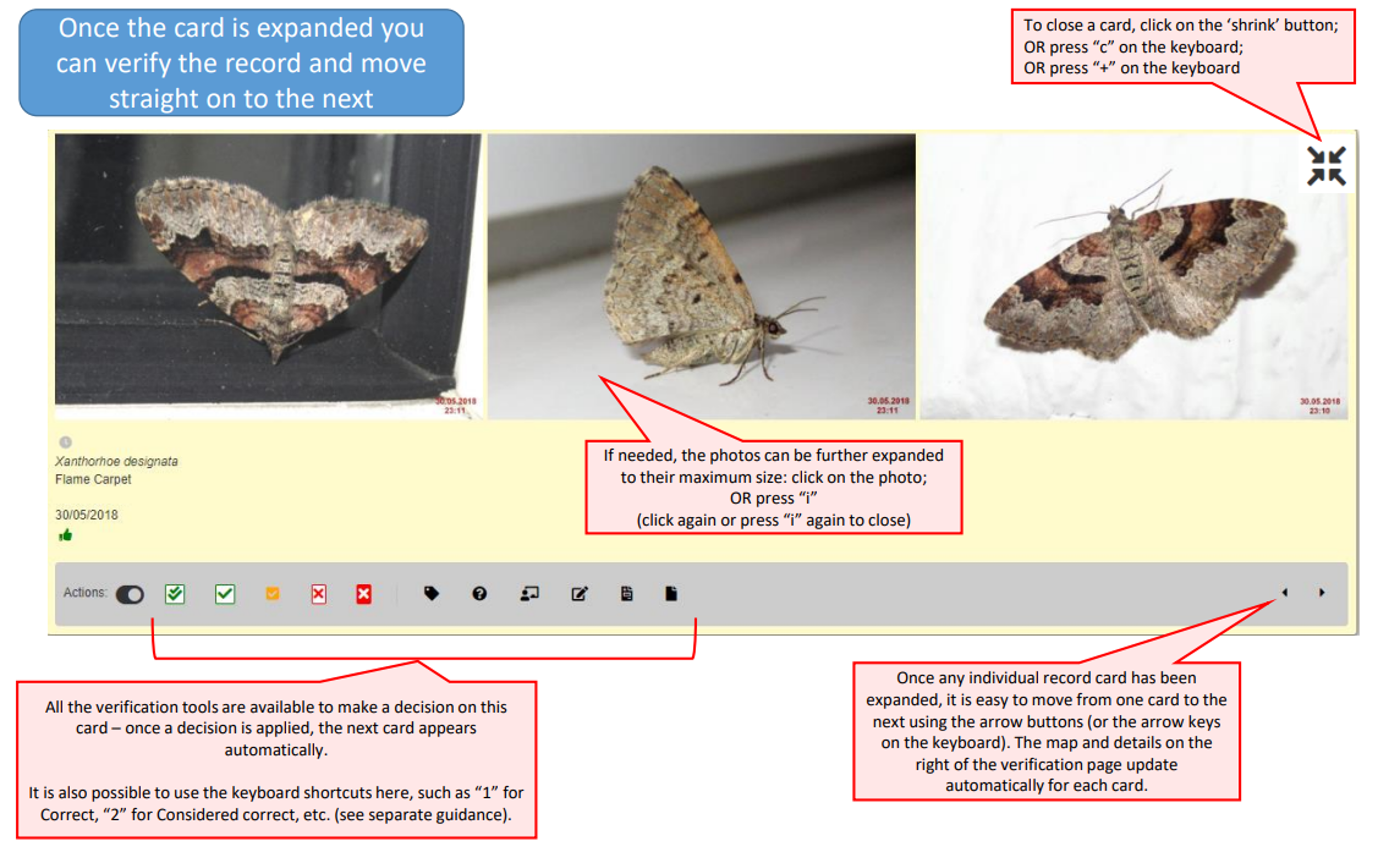
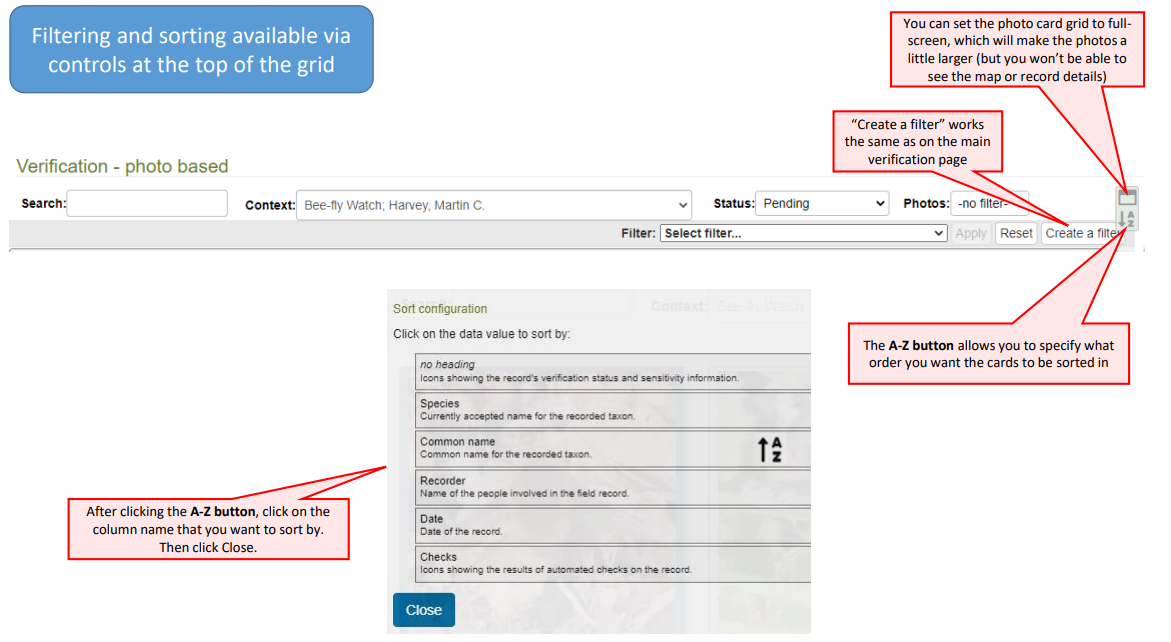
This page can be downloaded as a pdf here.
