If you click once on any record in the grid, the details for that record will be displayed in the record details pane on the right of the grid.
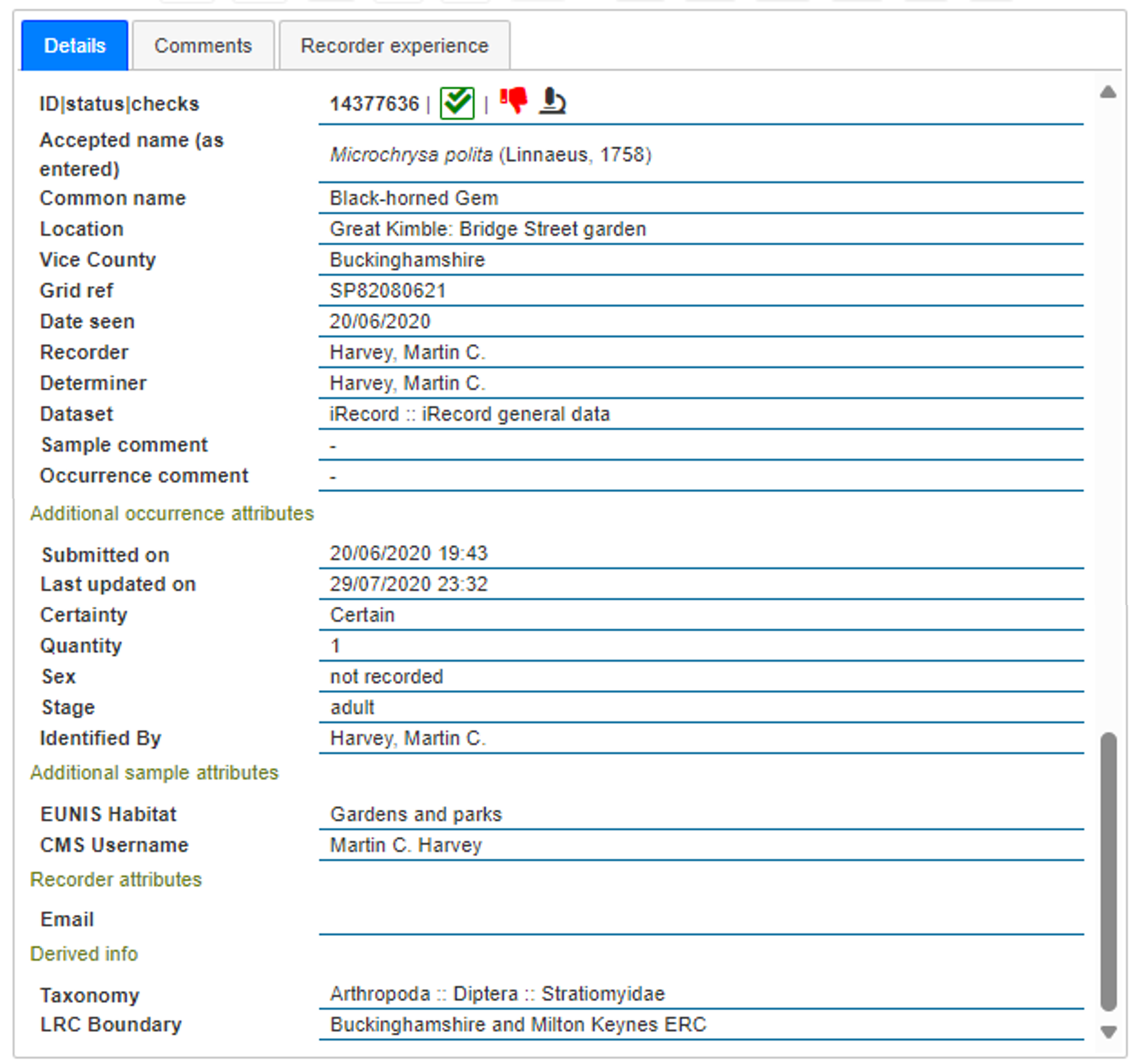
Details tab
At the top of the details pane you will see the standard biological record information: what, where, when, who. Below this there will be additional information – exactly what this consists of will depend on the source of the record, and is displayed under subheadings for:
Additional occurrence attributes (data applying to this particular record occurrence)
Additional sample attributes (data applying to the sample that contains the occurrence)
Recorder attributes (usually including the recorder’s email address)
Derived info: the higher taxonomy (Class :: Order :: Family) and the LERC boundary that the records falls within
You can use the email address to contact an individual recorder, but see section on querying records for how to query a record. Important: you should not make a copy of the email address and add it to any mailing lists, as that contravenes iRecord’s terms of use.
Comments tab
Comments can be added to the record via several routes. If the record has triggered any of the rule checks you will see comments showing that. If the recorder, or any other iRecord user, has added a comment to the record following submission it will appear here. And if you as a verifier add a comment it will also appear here, e.g. if you add a comment with your verification decision, or when querying a record, or with a redetermination.
The comments are displayed in date order, with the most recent at the top, providing a trail for any discussion over the record.
Recorder experience tab
This provides two tables. The first shows how many records the current recorder has submitted of the current species, and whether they have previously been accepted or not. The second table shows how many records the current recorder has submitted of the current species group (at Order level), and whether they have previously been accepted or not. This provides an indication of the level of experience the recorder has (but of course it is only based on the records they have added to iRecord, and has no knowledge of their experience outside iRecord!).
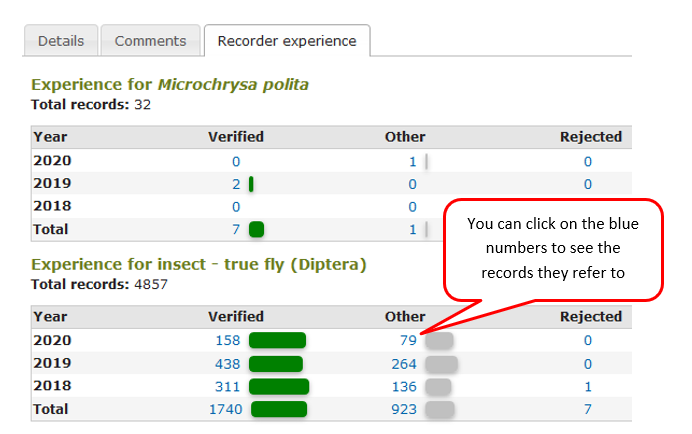
The blue numbers for each of the categories are links – if you click on any one of the numbers a new page will open up showing the record details that make up the total number of accepted or rejected records etc.
