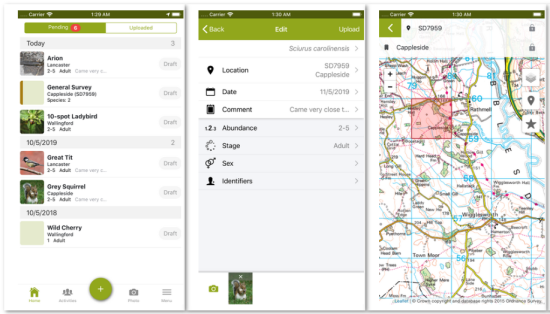iRecord is designed so that it is flexible enough to be used for a huge range of different wildlife recording needs and scenarios, and as such there are a number of different formats in which you can submit records on the iRecord website or mobile App, including a range of recording forms for different purposes, and Activities for group recording.
iRecord website
- Enter a casual record: For submitting any record on a single taxon.
- Enter a list of records: This form is designed for quickly entering a list of records that were collected at the same place, on the same date, by the same person.
- Enter records at several places: This form is designed to handle this quickly and efficiently - you can add a number of grid squares to a map and enter any number of records you like at each grid square.
- Taxon-specific recording forms: groups, schemes and societies can add forms for their own purposes, with attributes and options appropriate to them. Examples include: Vascular plants (grid recording); Bryophytes; Dragonflies – multiple species; Dragonflies – single species; Ladybirds; Moths and Glow-worms. The library of available forms is likely to continue growing.
iRecord App
- Enter a casual record: For submitting any record on a single taxon whilst in the field.
- Species List survey
- Taxon-specific recording forms: currently includes a Plant Survey within which you can enable an automatic 'Grid Alert' ideal for recording vascular plants within a 1km square.